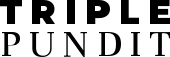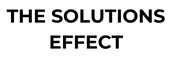By Matt Peterson
Attempting to boost your company’s sustainability efforts by limiting paper use can seem intimidating, particularly if your organization has been paper-based for years. Ditching all of your file cabinets and desk drawers may seem like an impossible dream.
It’s true that there’s no magic wand you can use to make your documents disappear while simultaneously digitizing them. But like most things in business, going paperless is possible — and easier than you think — with a phased approach.
No paper, no excuses
By going paperless in a few specific departments, you’ll enjoy human, real estate, supply, and hardware savings. After all, one four-drawer file cabinet costs $25,000 to fill up and $2,000 to maintain every year. The U.S. even spends an annual $460 billion in salaries just to manage data overload from paper-driven processes.
The intangible value of getting rid of these costs is important, too: You’ll increase your speed and quality of service. You’ll serve more customers with fewer resources. The perception of quality goes up as customers get their answers quickly and accurately every time.
The two most paper-heavy departments, finance and HR, should be your first targets to digitize. Neither department has a serious need to print (unlike marketing, for instance, which will occasionally need to vet the final appearance of printed materials).
Accounts payable, within finance, makes the need for a paperless system especially obvious. In one study, AP professionals cited manual data entry as their No. 1 operational challenge. In another, 28.6 percent of respondents admitted that it costs $2 to process each invoice. Another 19 percent reported that each invoice costs up to $5, and 15.9 percent said it costs up to $10. Those numbers add up when you consider that a quarter of AP organizations receive 90 percent of their invoices in paper form.
As an added benefit, once paperless, those departments will see improved workflow and efficiency. Totally digital HR companies are, on average, 70 percent confident that they have the necessary documents for audits and compliance (versus 50 percent for those that still use paper records). Accounting companies tend to see an average of two saved hours each day, which equates to more than $19,000 in annual savings, according to the experiential observations of James Blaylock, founder of eFileCabinet.
Make green happen
Like most major company initiatives, going green starts at the top. With the right top-down communications (think town hall mentions and manager tool kits), your employees will understand that you’re serious about the transition to paperless.
Here’s how to make that transition:
1. Get your hands dirty. Before you can digitize, you must first organize. Develop a system, and make sure everyone understands and follows it. Make sure each department understands that it’s responsible for scanning its own files and must follow the organizational guidelines you’ve set out to ensure everything remains standardized.
2. Choose a document management system (DMS) that meets your company’s needs. There are plenty of options, but it’s important to determine which system is best for your company. Your system should:
- Store data in a central repository.
- Give secure access to multiple users simultaneously.
- Include document indexing and full-text search.
- Allow for systematic file versioning and organization templates.
- Import files from any program source and store them in their native formats.
- Meet regulatory requirements regarding role-based permission groups and audit tracking.
- Allow for digital signatures via mouse, finger, or webcam.
- Contain role-based permissions and audit logs.
- Be fully compliant with all FINRA, HIPAA, and SEC regulations.
- Integrate seamlessly with Microsoft Office and other popular products such as Salesforce, QuickBooks, and Simplifile.
Request as many trials and demos as you can to make sure your product meets those standards and the needs of each individual department. Then, think about who should be able to access the systems. Only leaders? All employees? The desired level of access might vary based on department, so look for a DMS with permission control capabilities.
3. Work backward. After you have your system set up, you can worry about the old backlog of documents later. As soon as you scan your first document, all incoming documents should be handled digitally. No backtracking allowed. If it’s too hard for either department to handle digitizing both incoming and old documents, consider hiring an intern or temp to lighten the load. For example, if HR is in heavy hiring mode, it might benefit from an hourly person coming in a few times a week to scan past documents.
4. Tell your clients. Clearly communicate with customers so everyone understands the changes you’re making. It’s a good idea to make an announcement to your clients, as they will ultimately benefit the most from the change due to improved customer service. Explain the shift you’ve made to paperless, highlight the benefits of the new system, and offer to answer any questions they have.
Going paperless can seem impossible, but a smart approach makes it feasible. The saved money, time, and human capital make it well worth the effort.
Image credit: Flickr/John Lambert Pearson
Matt Peterson has been with eFileCabinet since 2007 and directs all areas of the corporation, including sales and marketing, finance, product development, and operations. He has successfully reorganized eFileCabinet’s business objectives, raised both Series A and Series B venture capital, and implemented turnaround strategies, transforming eFileCabinet from a small startup to a successful, profitable company in high-growth mode. Under Matt’s tenure, the company has been recognized on the Inc. 500/5000 as a two-year winner and as one of MWCN’s Utah 100 fastest-growing companies in 2013 and 2014.
TriplePundit has published articles from over 1000 contributors. If you'd like to be a guest author, please get in touch!